How Are Neon Signs Installed?
Our signs are as simple to install as hanging a painting – a painting that plugs in and glows! You won’t need an electrician for this one.
What installation options do I have?
When buying any custom neon signs from Dubai Neon you will receive one of the 3 display options listed here, the Mini Screws, the Stand-off screws or the Suspension wires – if you didn’t specify how you’d install or use the sign you would have received the mini or stand-off screws.
Installation with mini screw

Step 3:
Step 4:
Choose where in the room and at what height you want to hang your neon sign. The optimal height for neon on walls, like a picture or painting, is 57 inches high from the ground. Use a level for evenness.
These screws typically come with signs that have a closely cut acrylic backing.
Step 1:
Step 2:
Step 5:
Final Step:

How to install your LED Neon sign using our Stand-off screws.

Step 3:
Step 4:
Choose where in the room and at what height you want to hang your neon sign. The optimal height for neon on walls, like a picture or painting, is 57 inches high from the ground. Use a level for evenness.
The mounting screws are great for surface installations like walls for example – this is our most commonly selected installation method.
Step 1:
Step 2:
Step 5:
Final Step:

How to install your LED Neon sign using our Suspension wires.
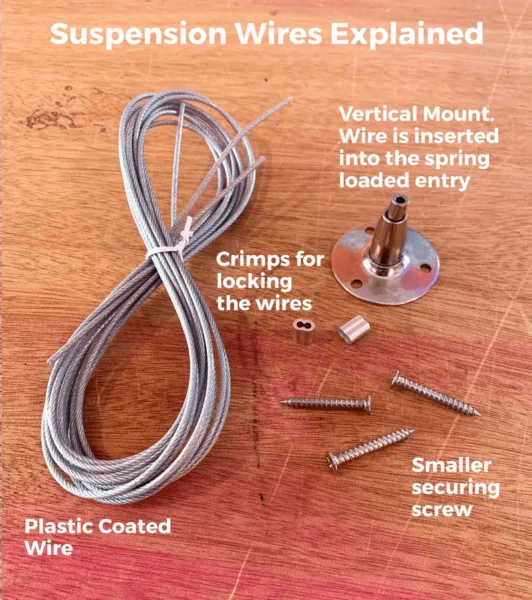
Step 3:
Step 4:

The hanging wires are great for shopfront installations or installing suspended from above.
Step 1:
Step 2:
Step 5:
Step 6:
Final Step:
